![图片[1]-【实用代码】SpringBoot | Ajax | Vue前后端分离下载文件的方式-南逸博客](https://www.nanyinet.com/wp-content/uploads/2022/09/v2-322a46e55af67962ea71eee001eff1e5_250x0.jpg)
后端: SpringBoot
@ApiOperation(value = "下载附件")
@ApiImplicitParams({
@ApiImplicitParam(name = "id", value = "附件 id", required = true),
})
@PostMapping(value = "/download/{id}", produces = MediaType.APPLICATION_OCTET_STREAM_VALUE)
public ResponseEntity<ByteArrayResource> download(@PathVariable("id") String id, HttpServletRequest request) {
// 返回类型 org.springframework.http.ResponseEntity
try {
User userByToken = getUserByToken(request);
if (null == userByToken || null == userByToken.getId()) {
return ResponseEntity.status(500).build();
}
return ResponseEntity.ok().contentType(MediaType.APPLICATION_OCTET_STREAM)
.header("Content-Disposition", "attachment;filename=" + java.net.URLEncoder.encode(文件名, "UTF-8"))
.body(new ByteArrayResource(文件字节数组));
} catch (Exception e) {
log.error("下载文件失败" + e);
throw new RuntimeException("下载文件失败" + e);
}
}
前端: Vue
function download(){
if (!this.$store.state.user?.token) {
this.$message.error('您还未登录!');
return;
}
const vueObj = this;
const url = `请求地址 url`;
const xhr = new XMLHttpRequest();
xhr.open('POST', url, true);
xhr.setRequestHeader('token', this.$store.state.user?.token);
xhr.setRequestHeader('Content-Type', 'application/octet-stream');
xhr.responseType = 'blob';
// 请求的回调
xhr.onload = function () {
if (this.status === 200) {
const reader = new FileReader();
reader.readAsDataURL(this.response);
reader.onload = function (e) {
const a = document.createElement('a');
a.download = '文件名';
a.href = e.target.result;
document.documentElement.appendChild(a);
a.click();
a.remove();
};
} else {
vueObj.$message.error('您还未登录!');
}
};
// 发送请求
xhr.send();
}
© 版权声明
文章版权归作者所有,未经允许请勿转载。
THE END


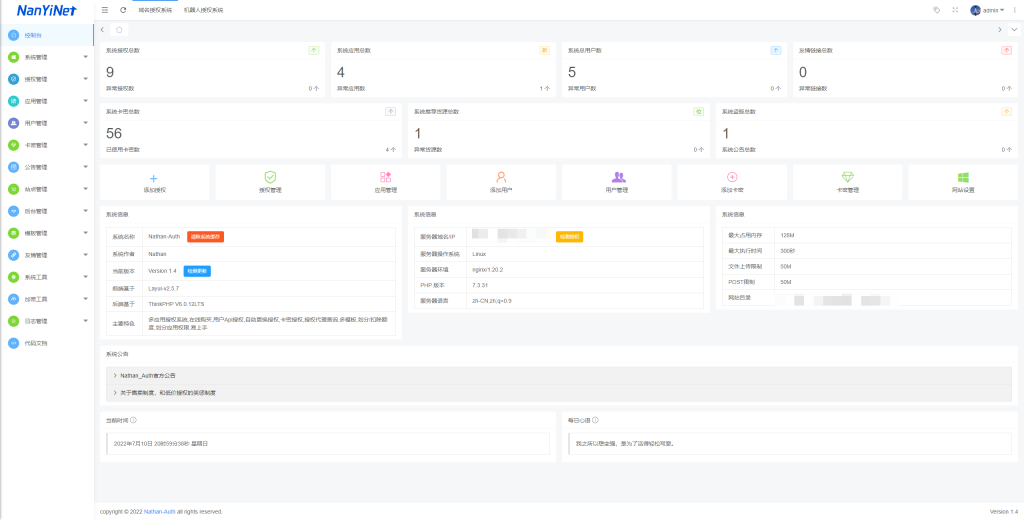


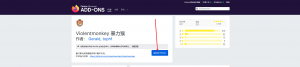


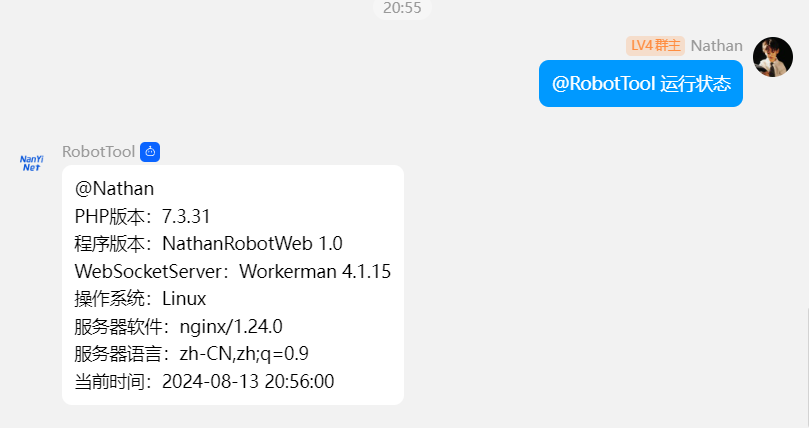
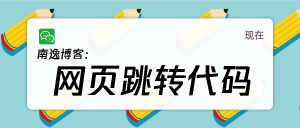






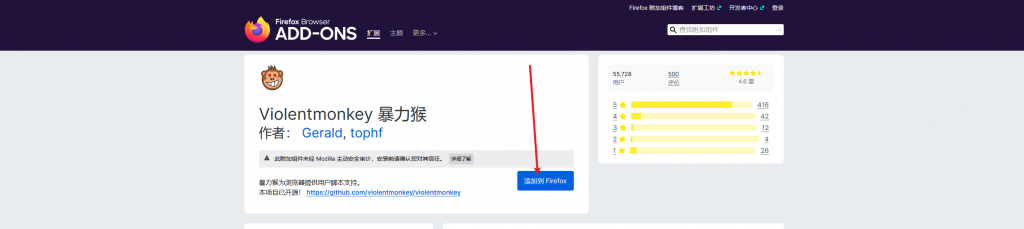

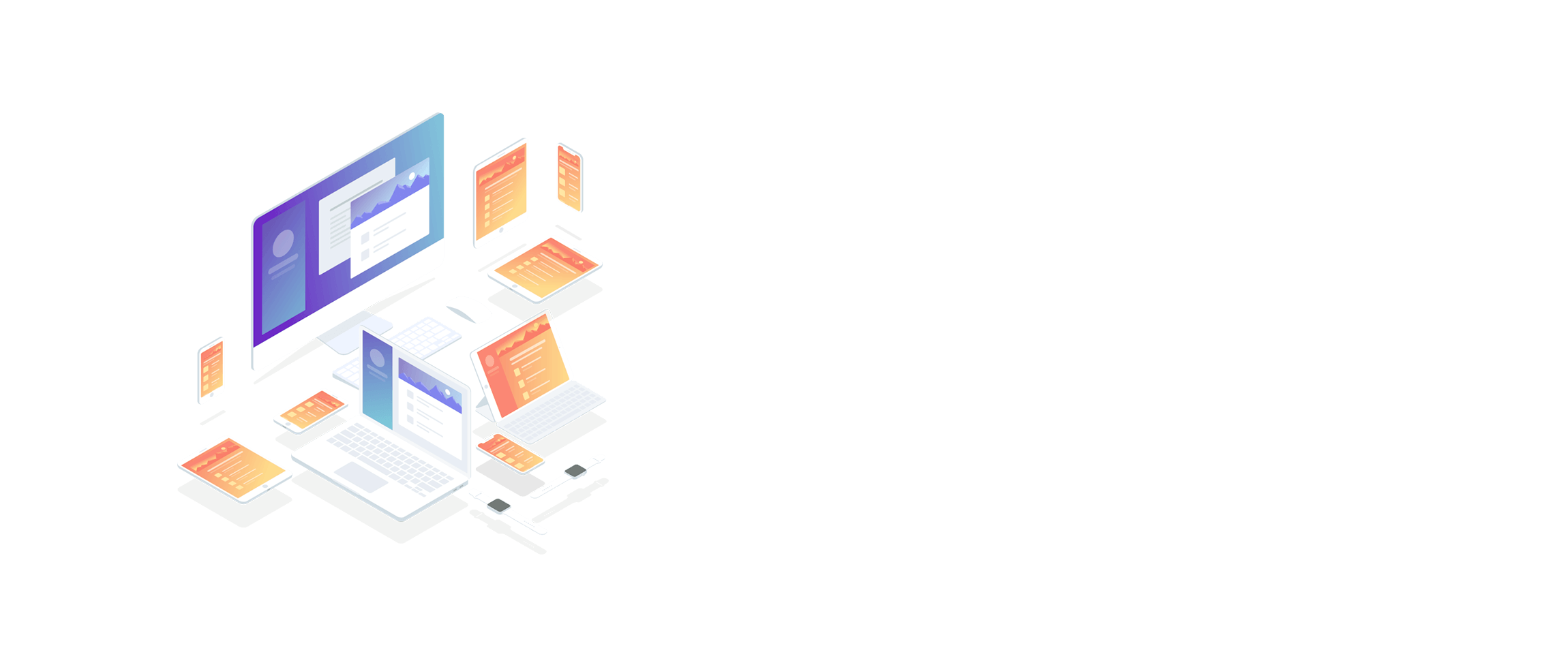

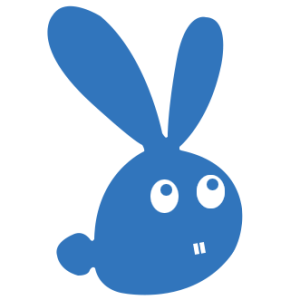




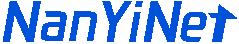
暂无评论内容